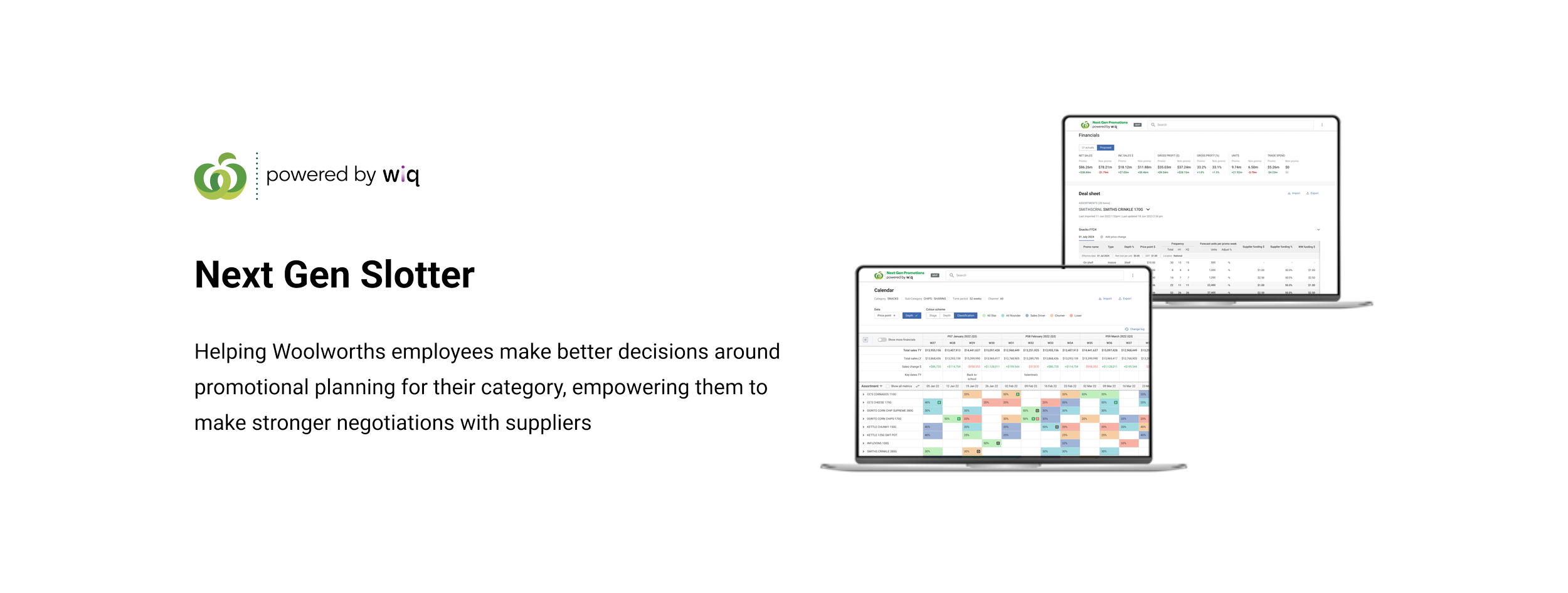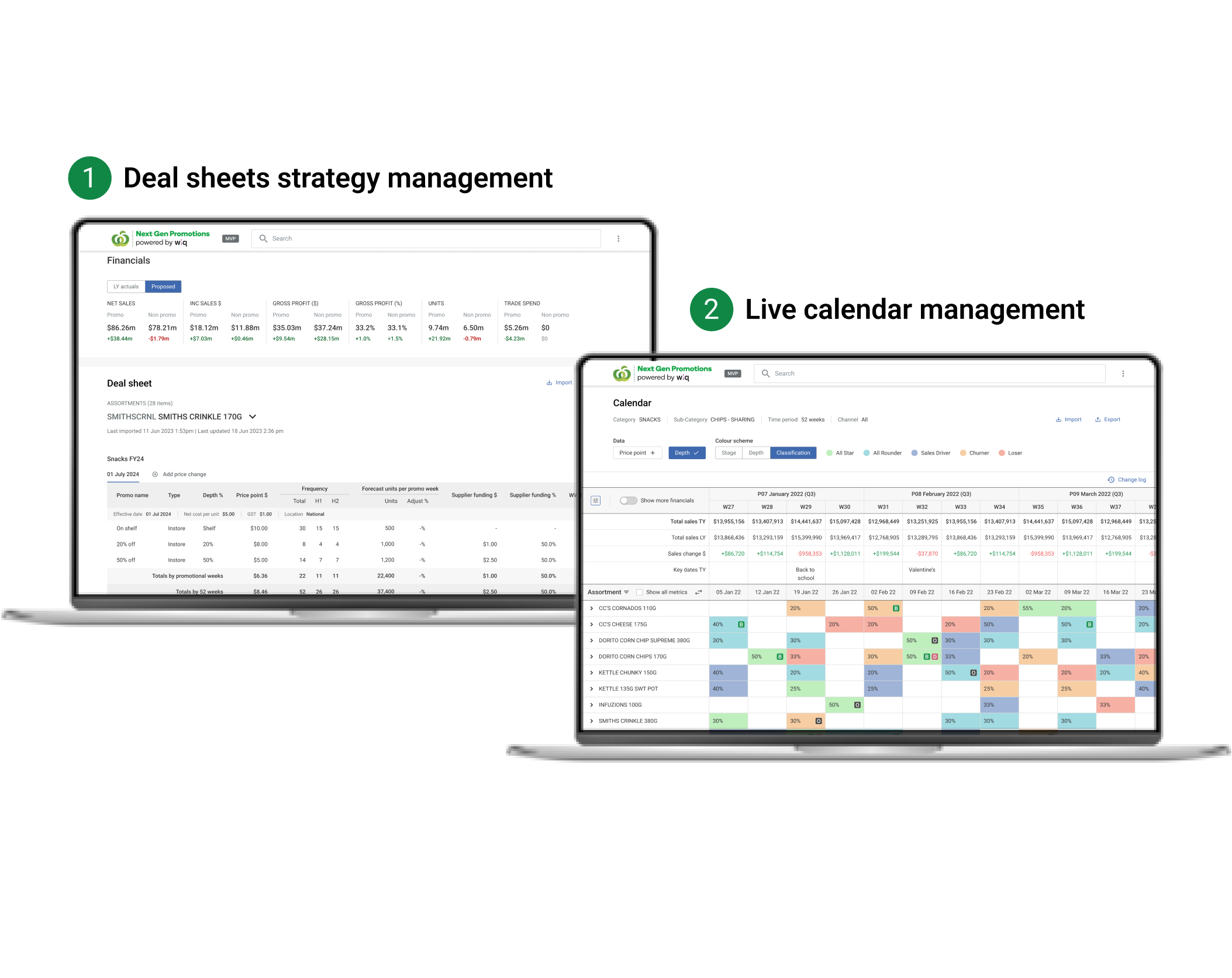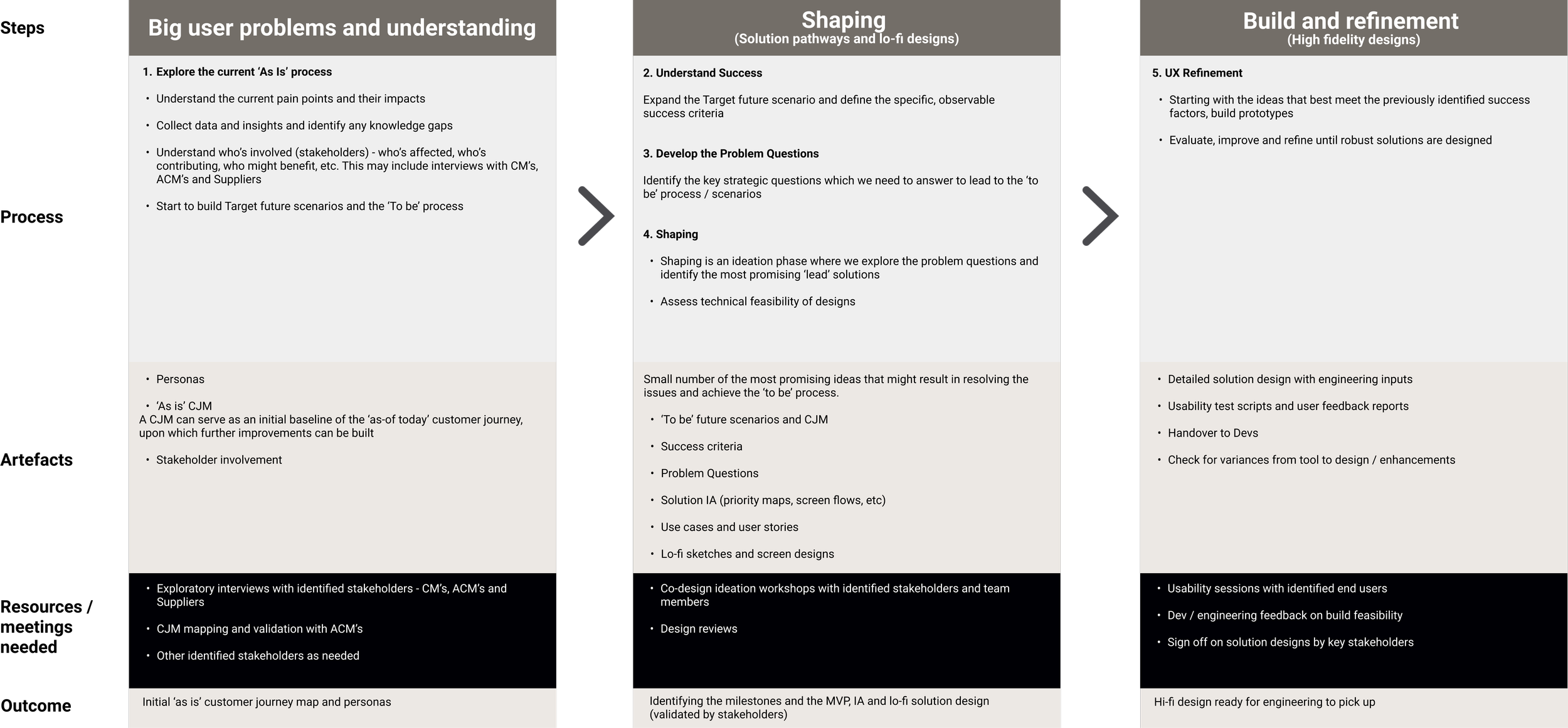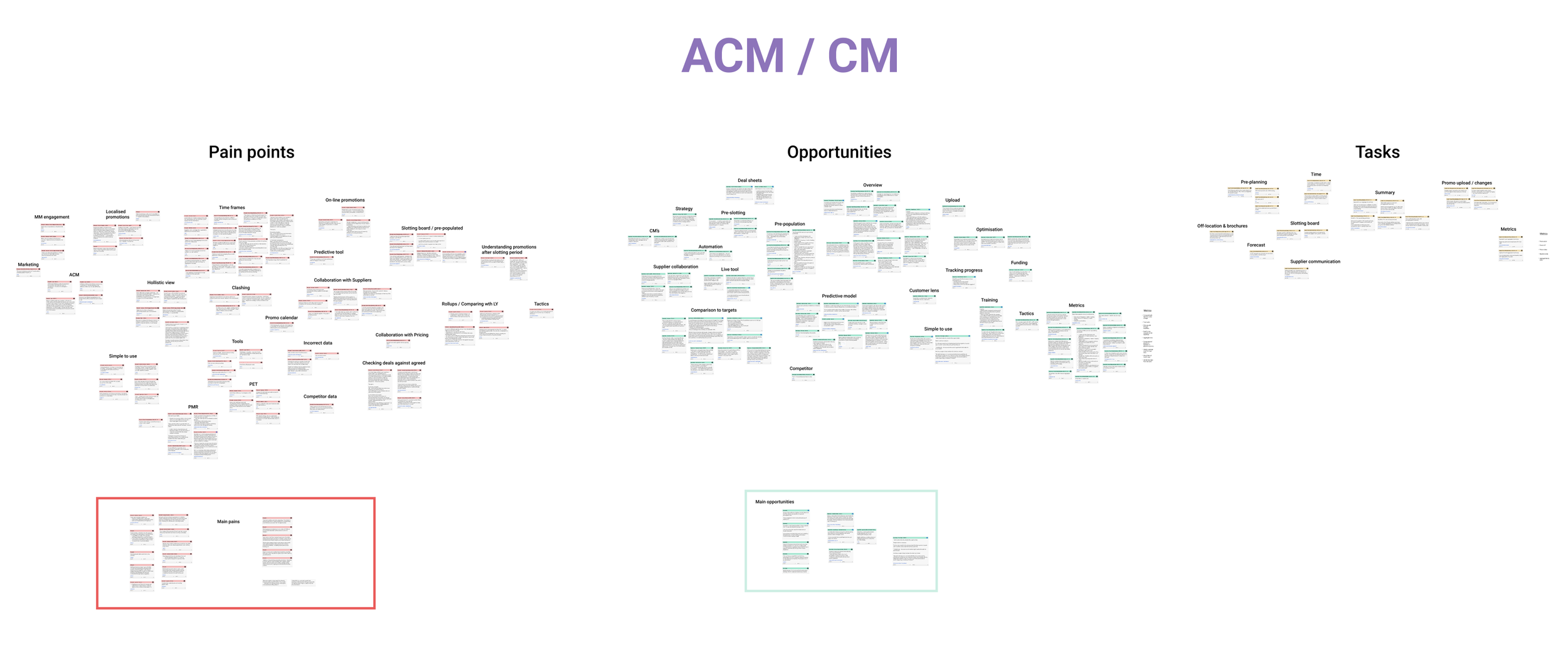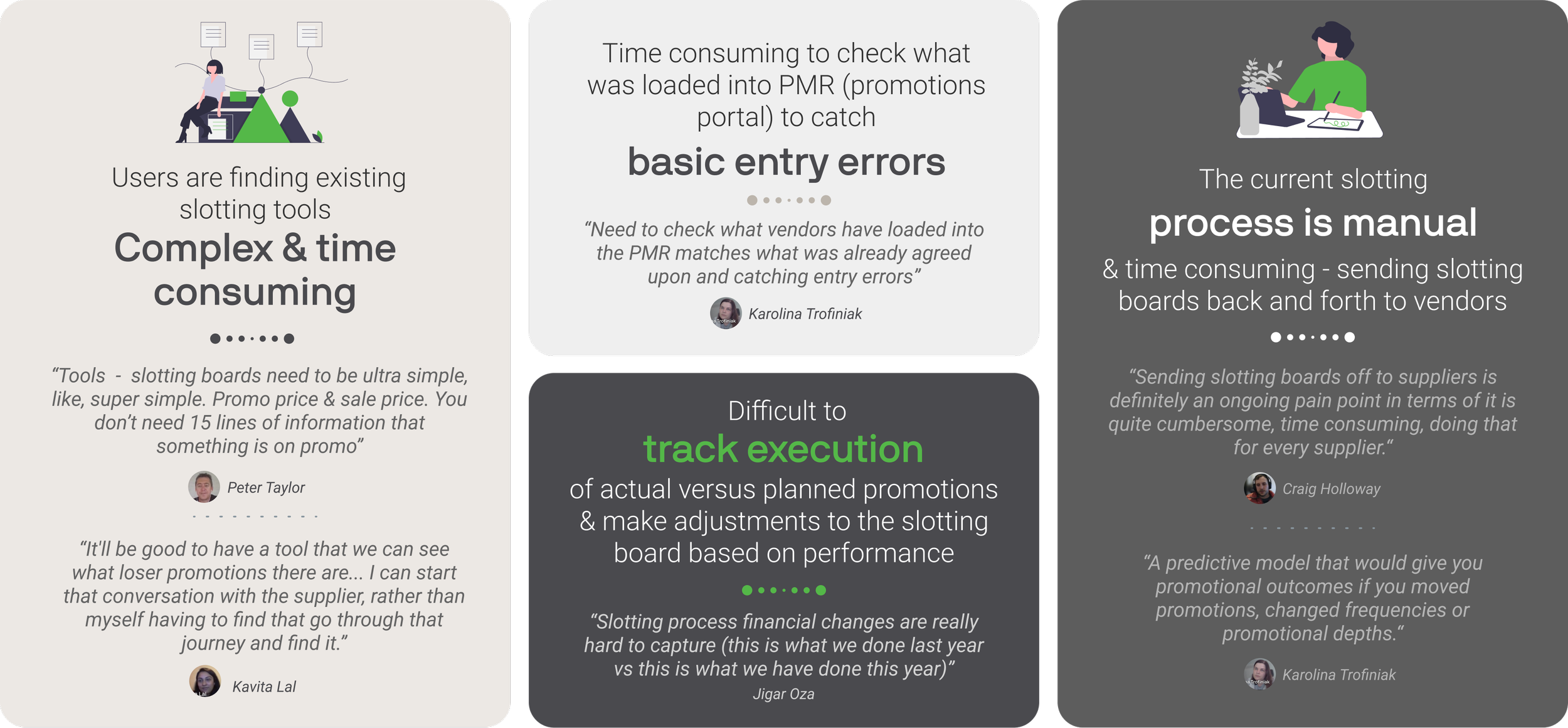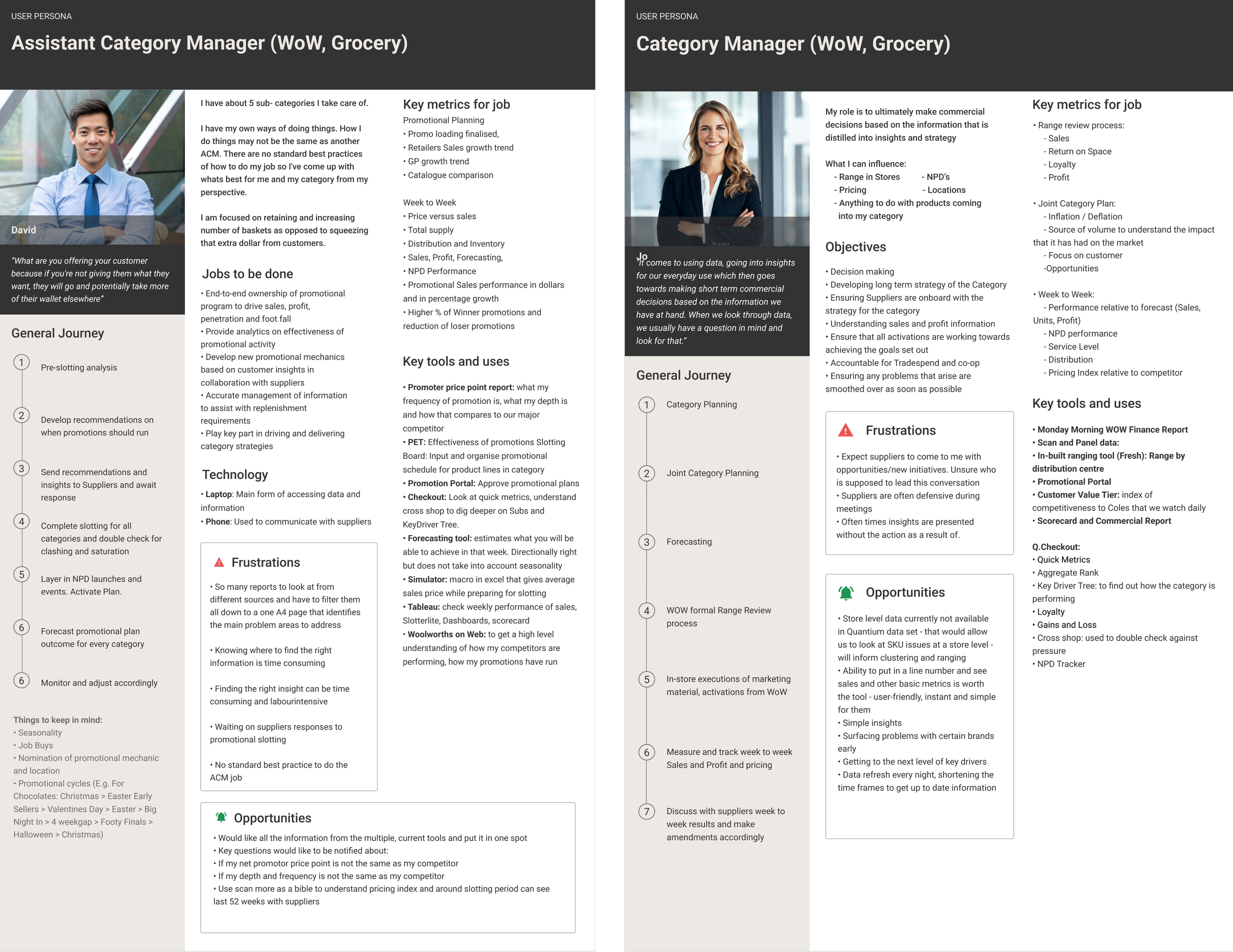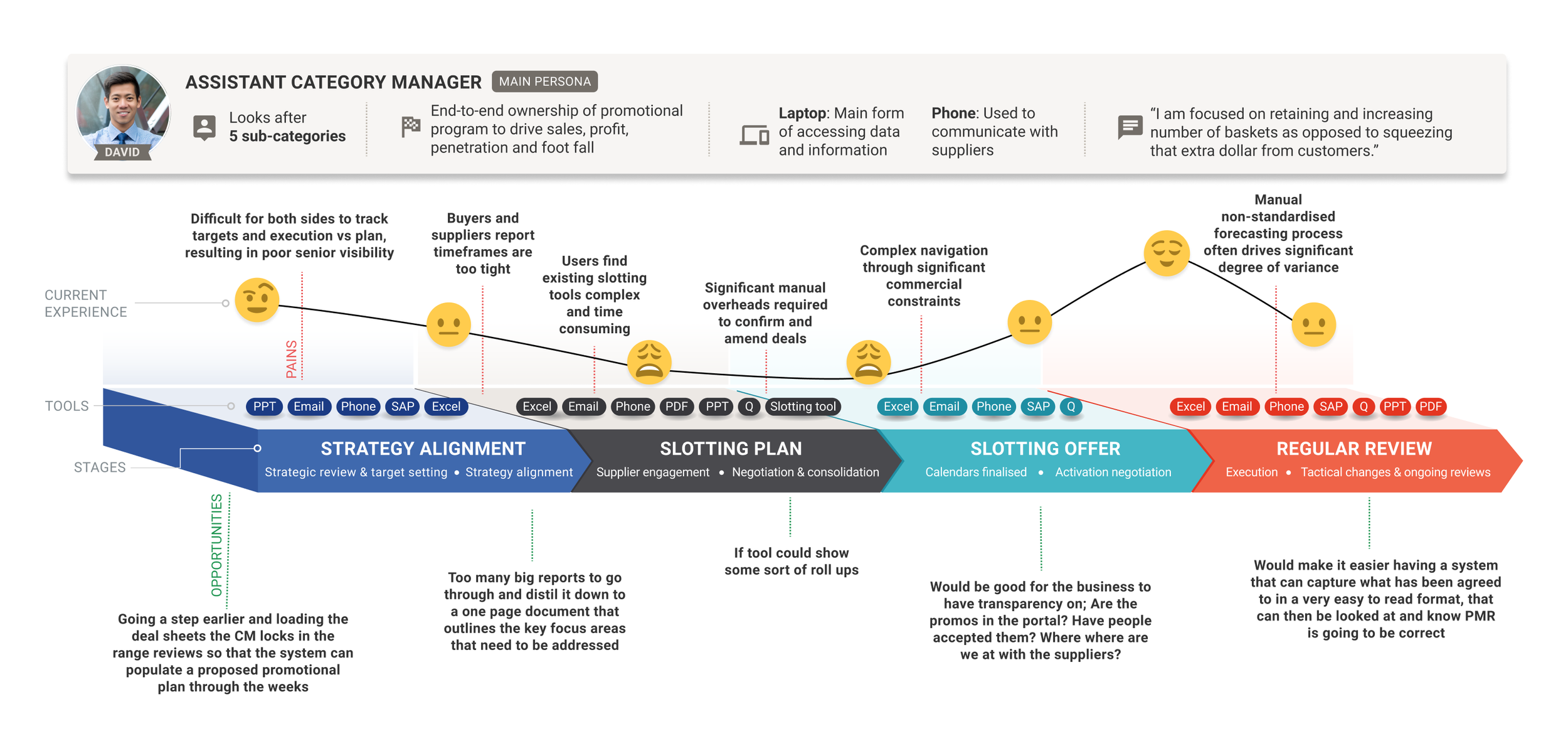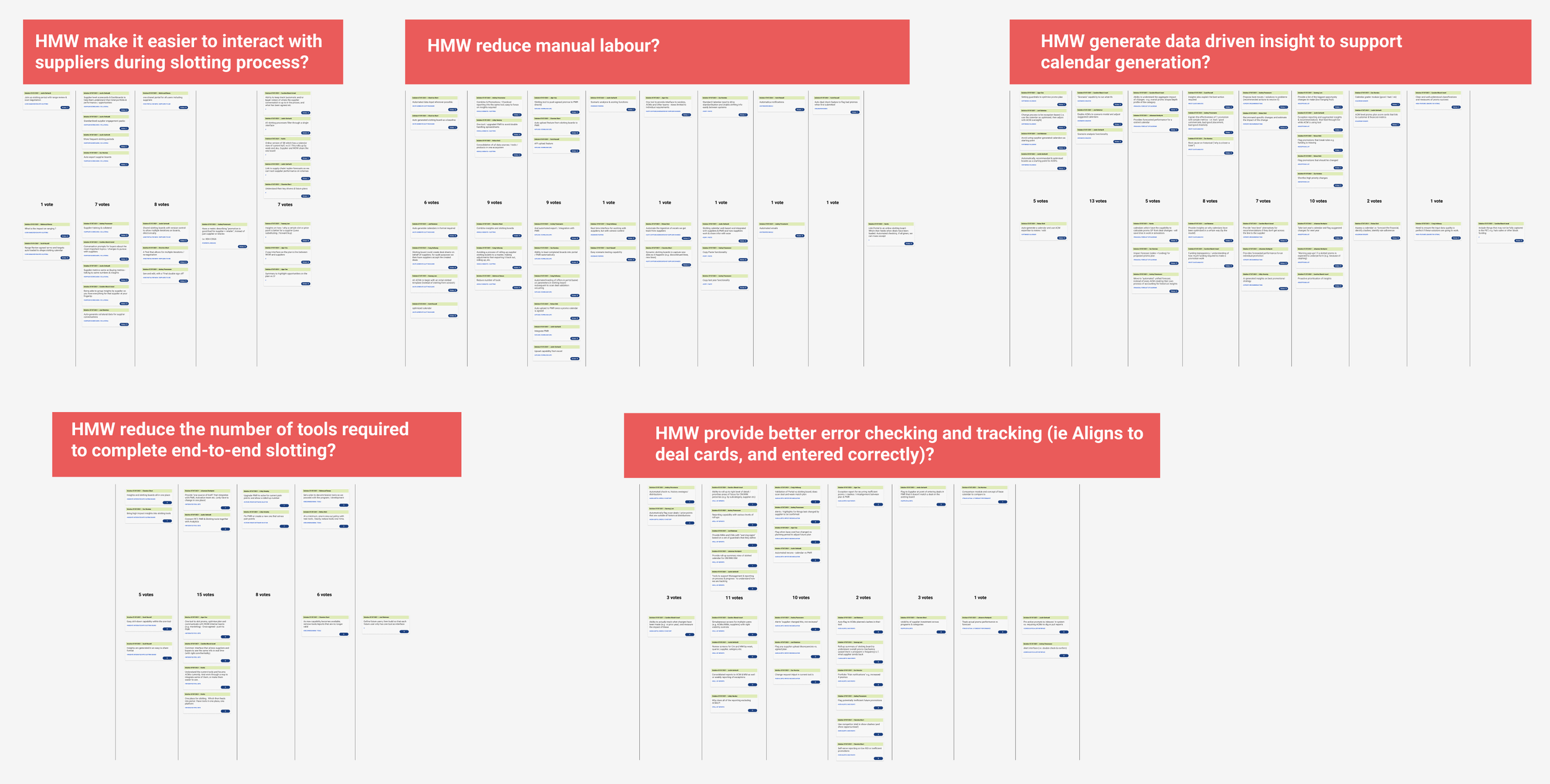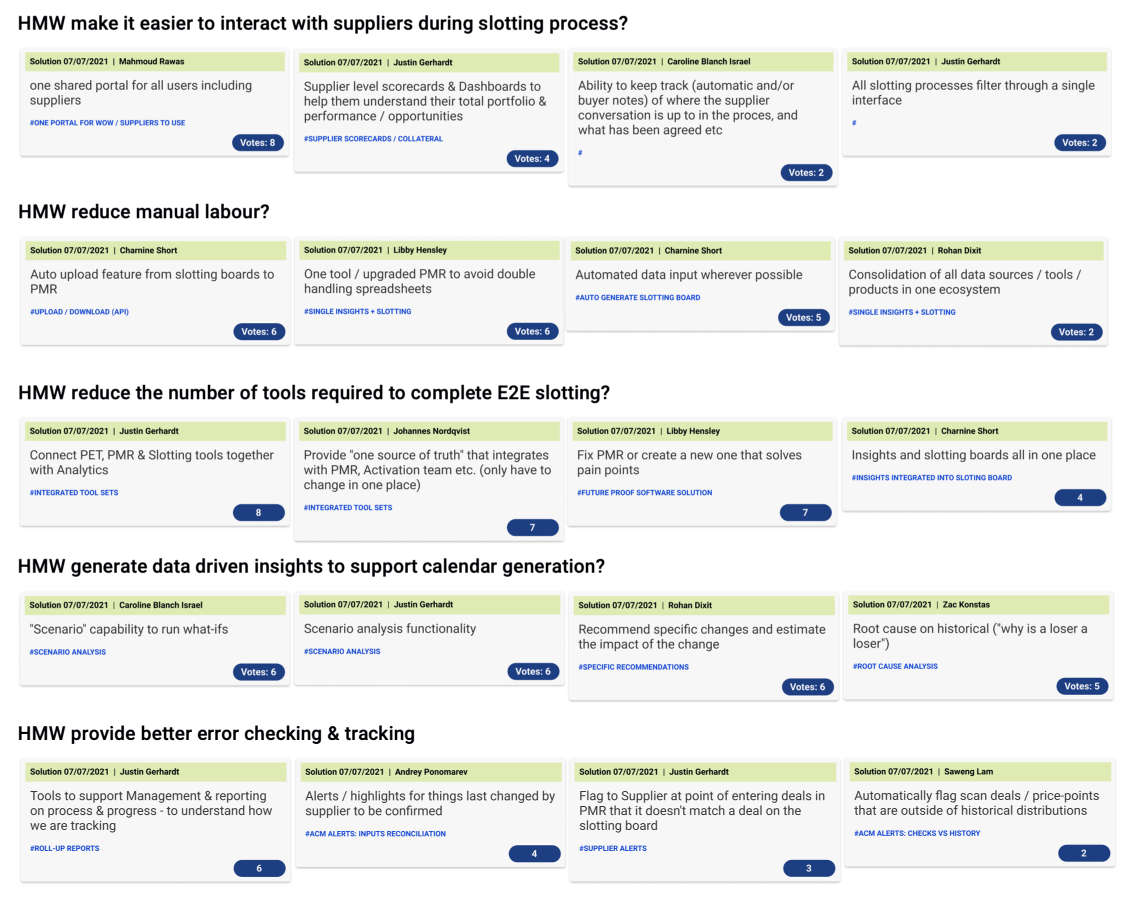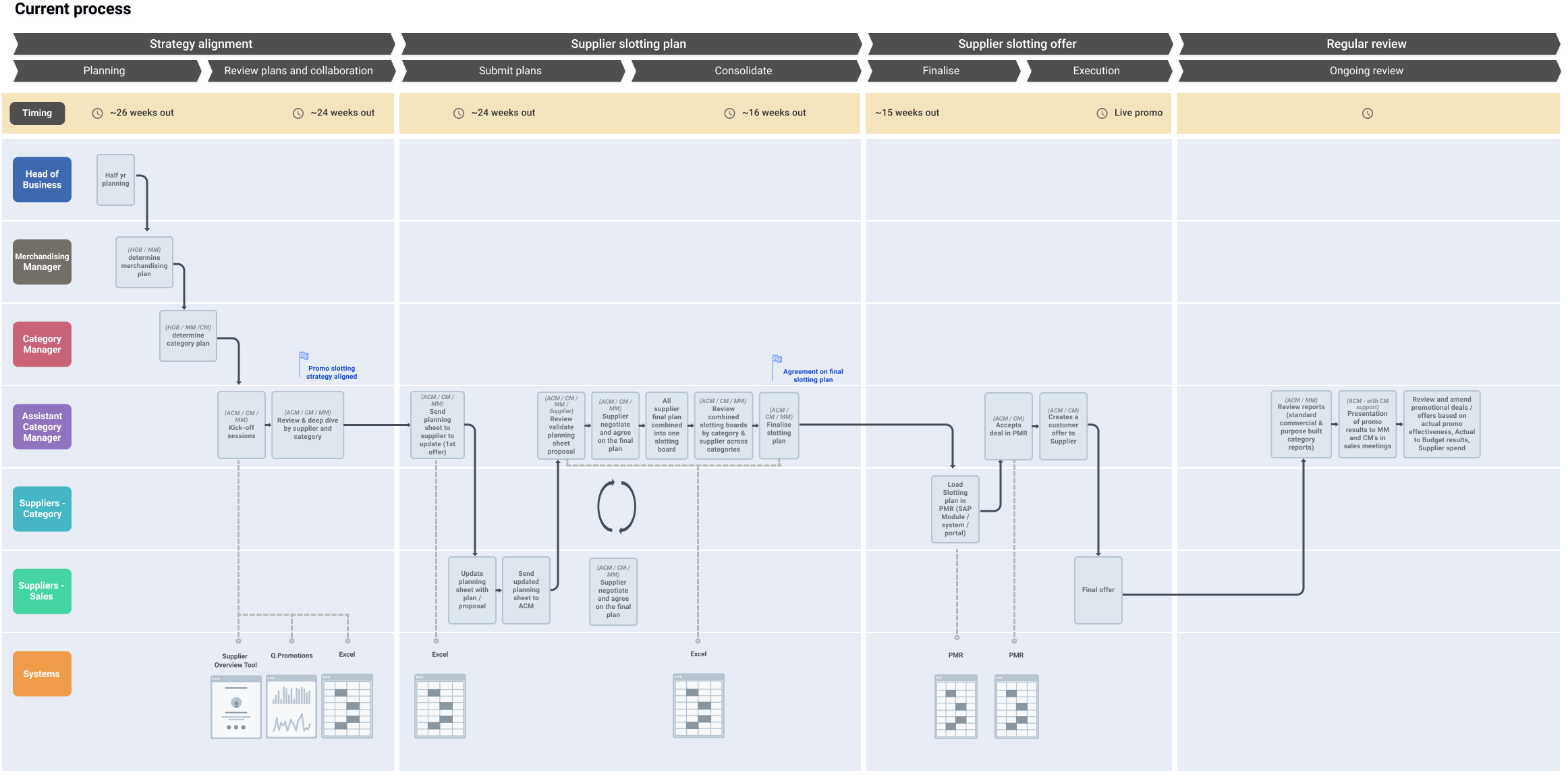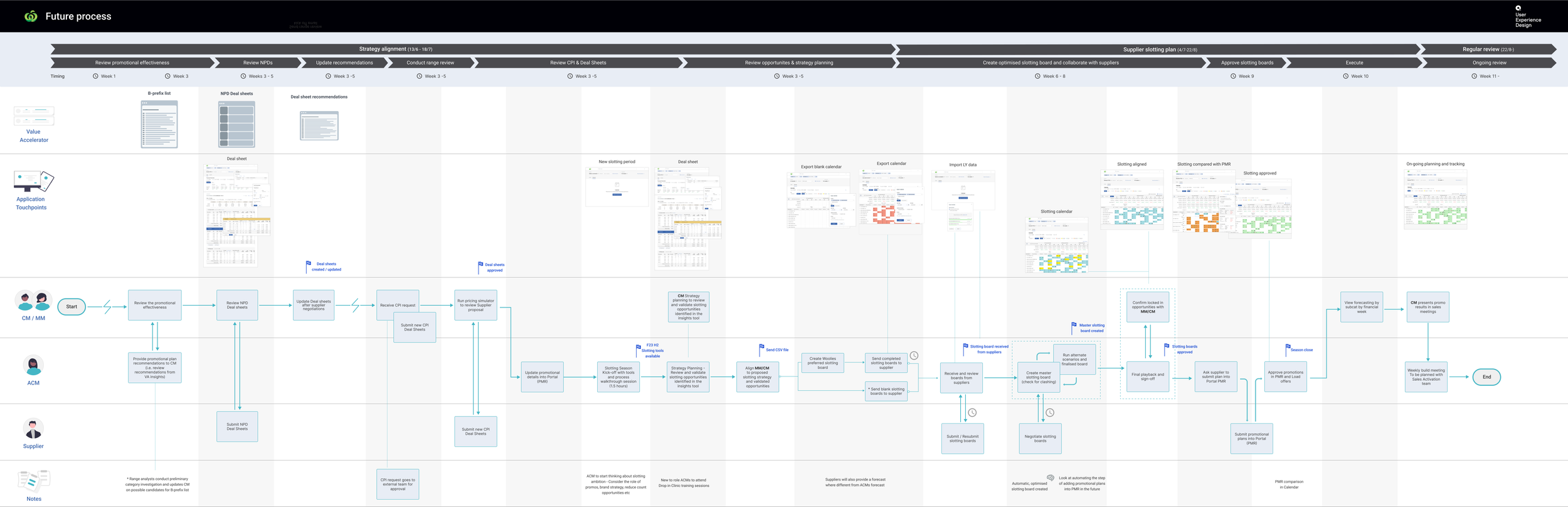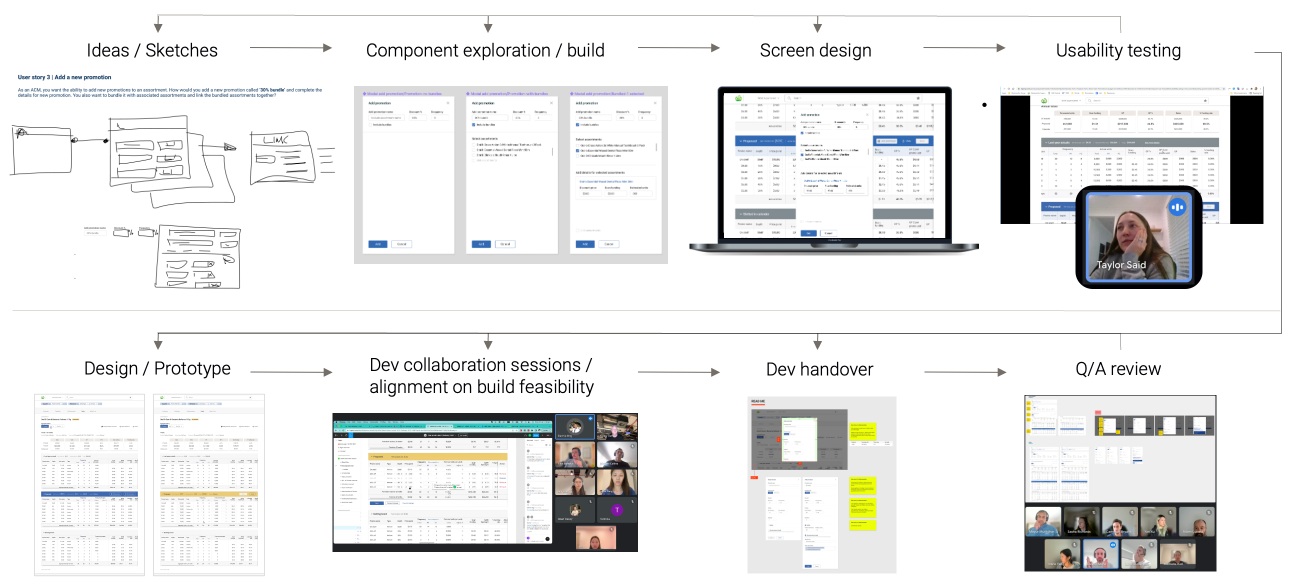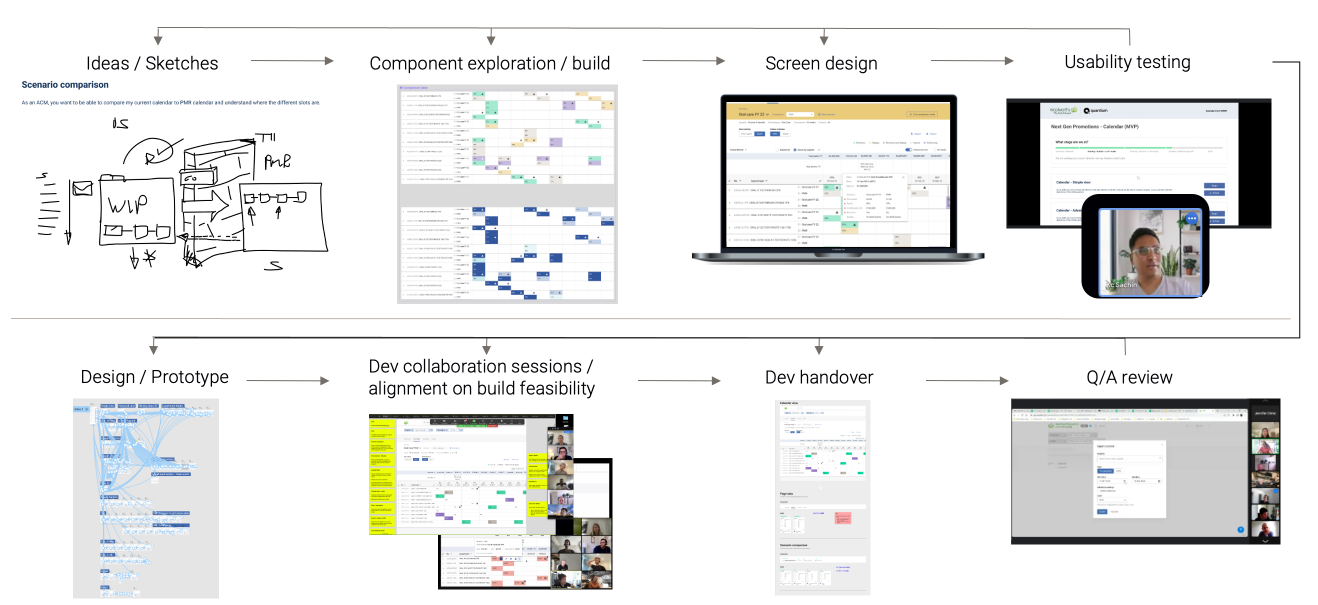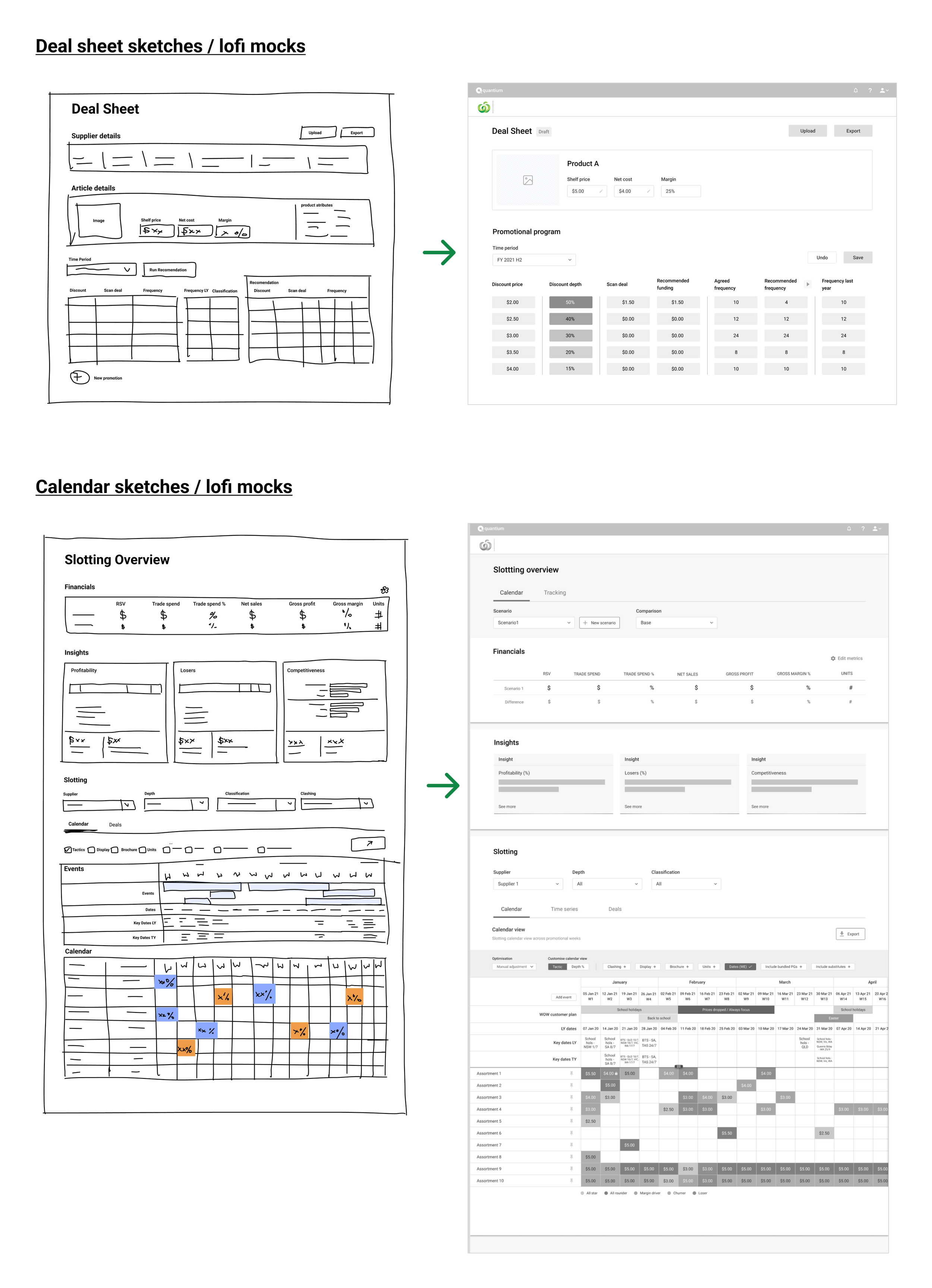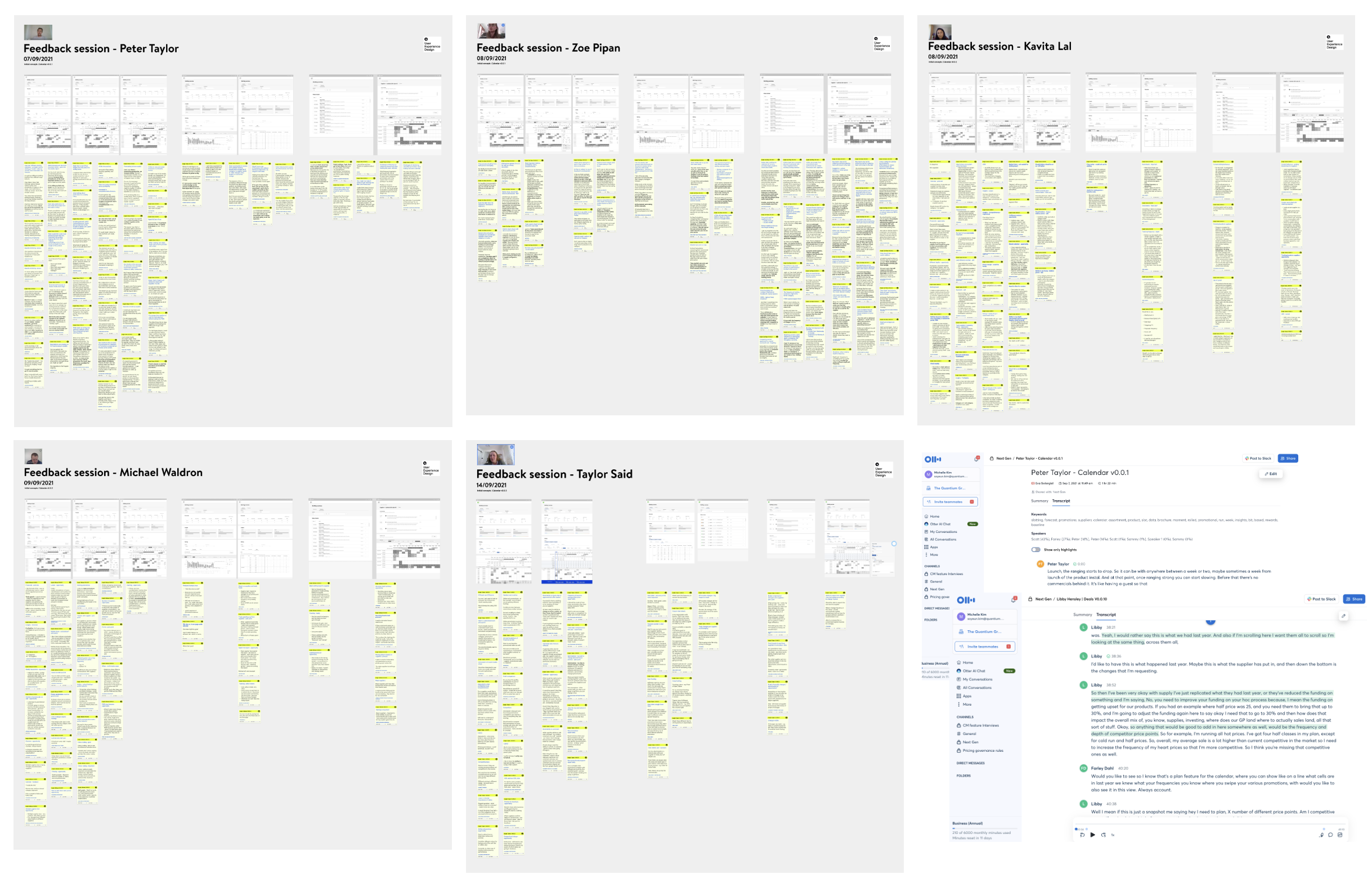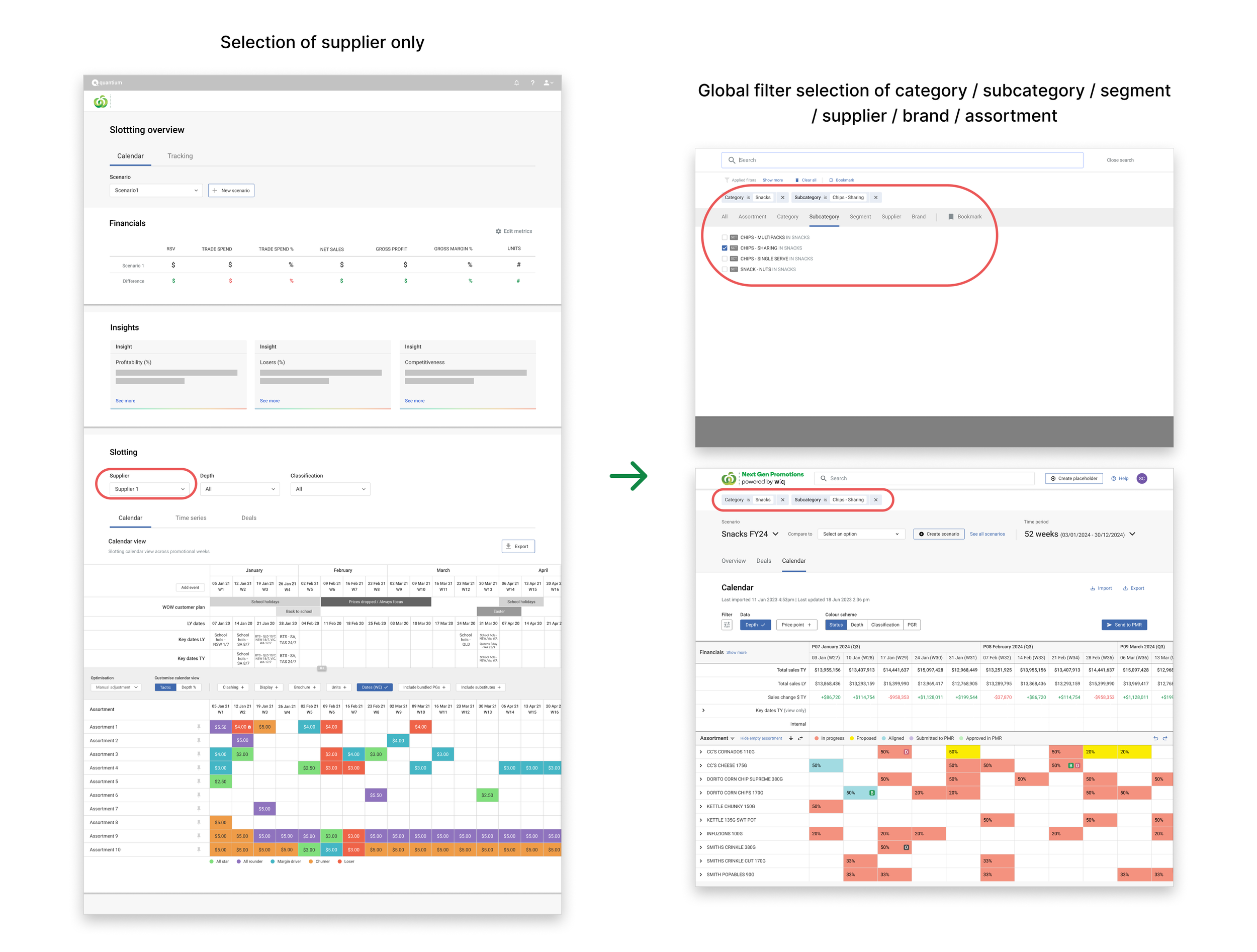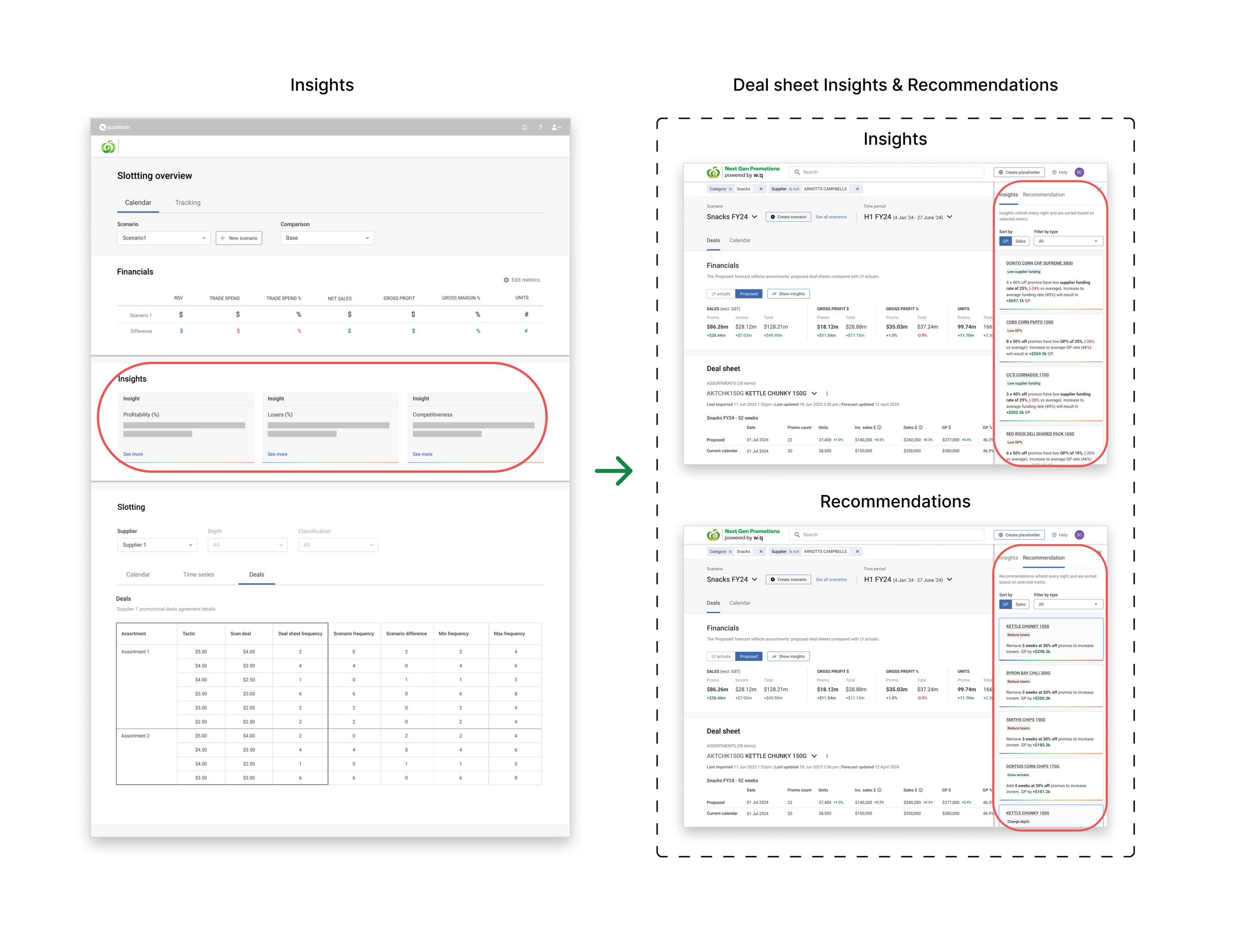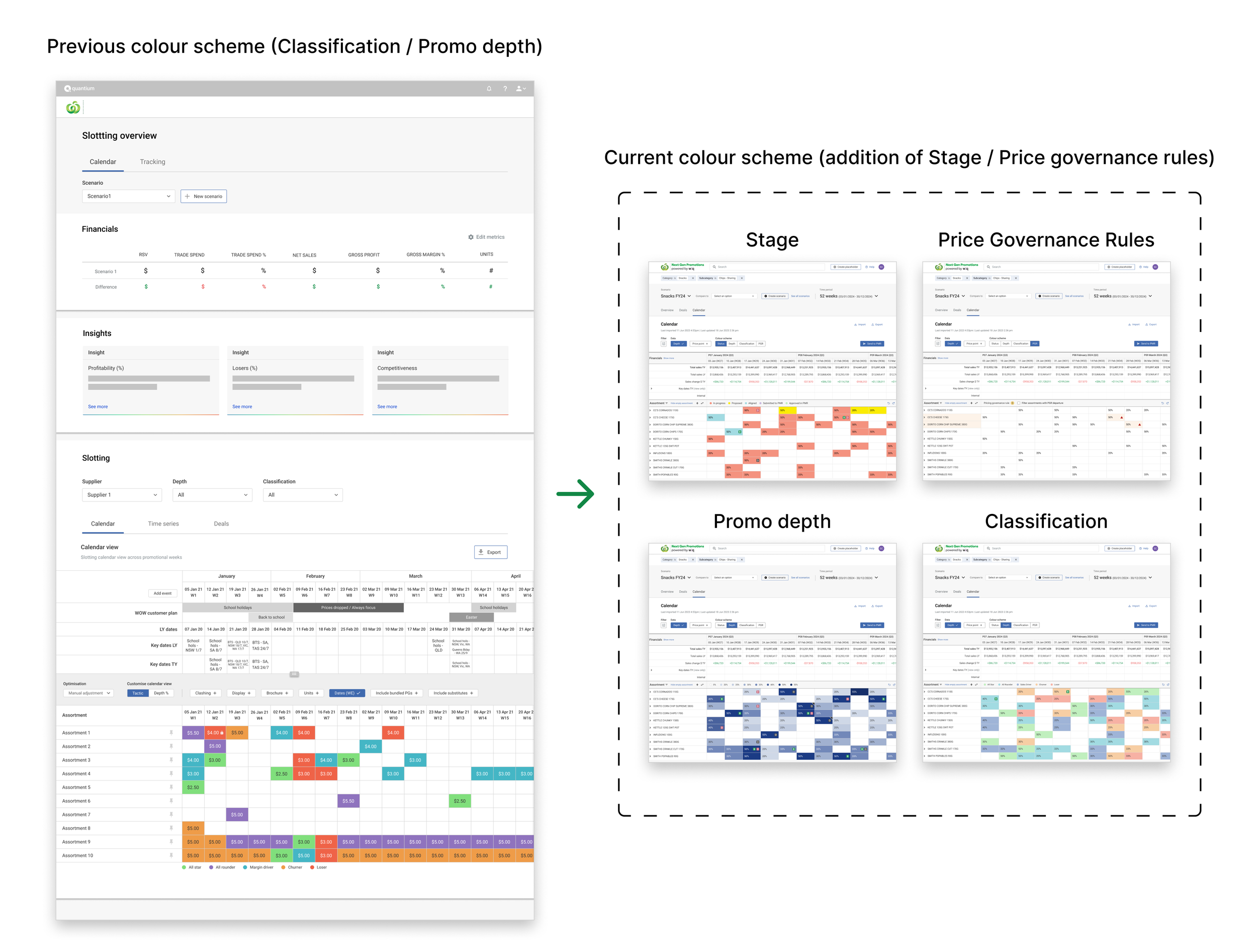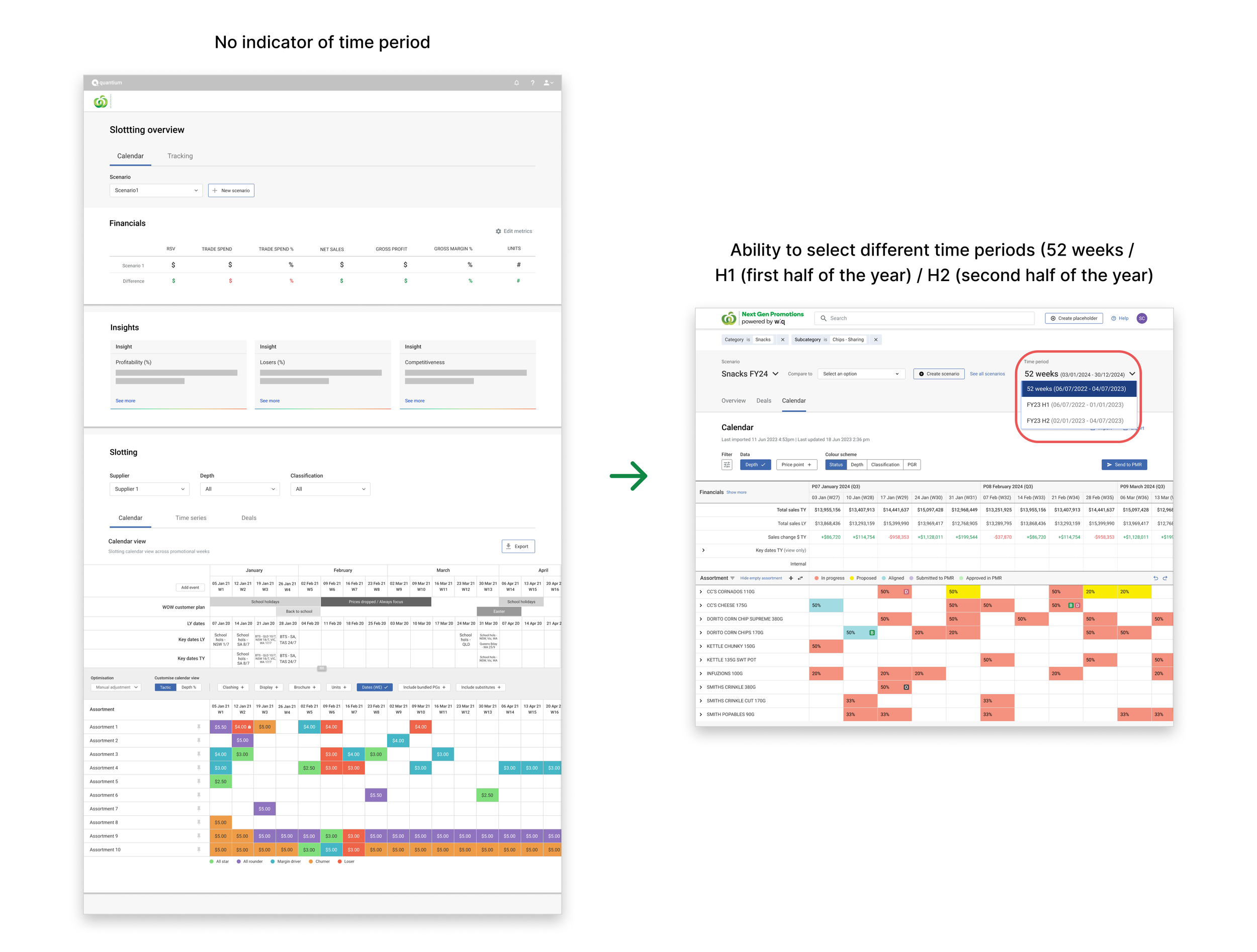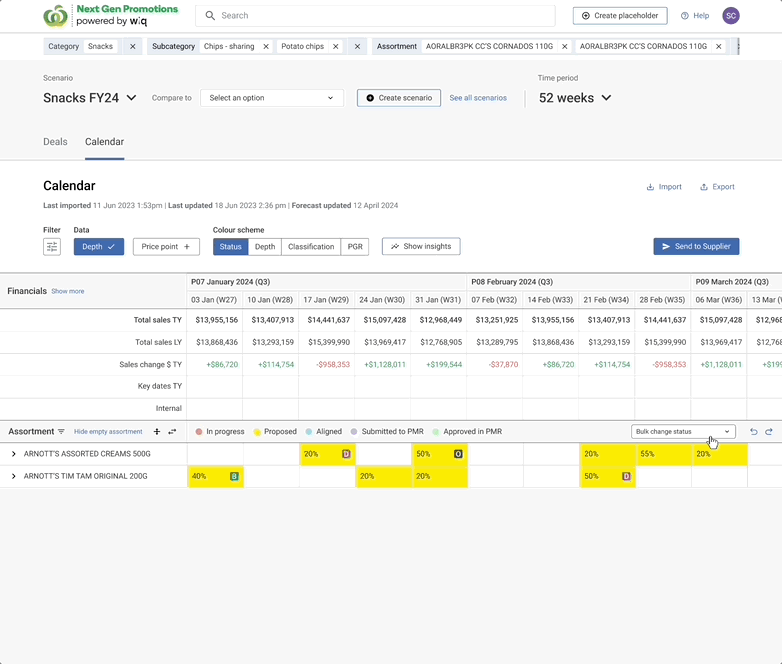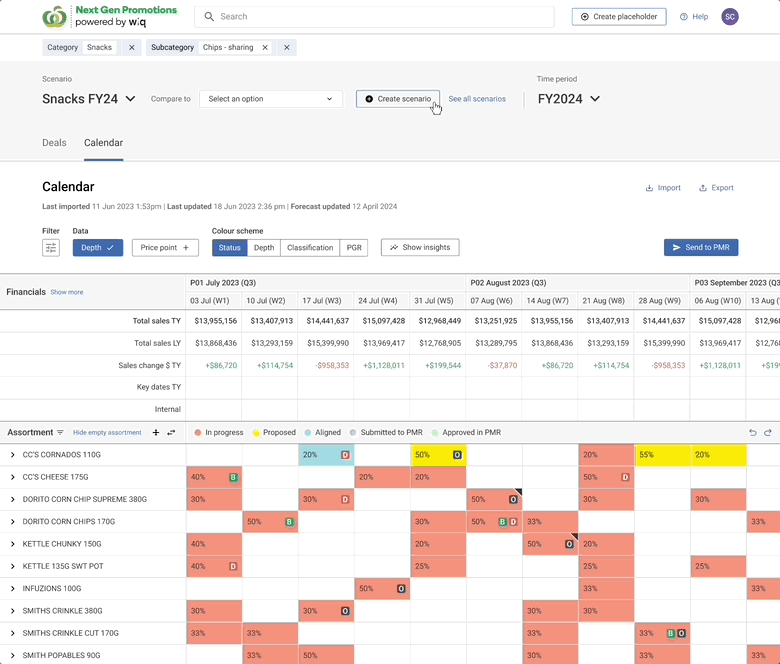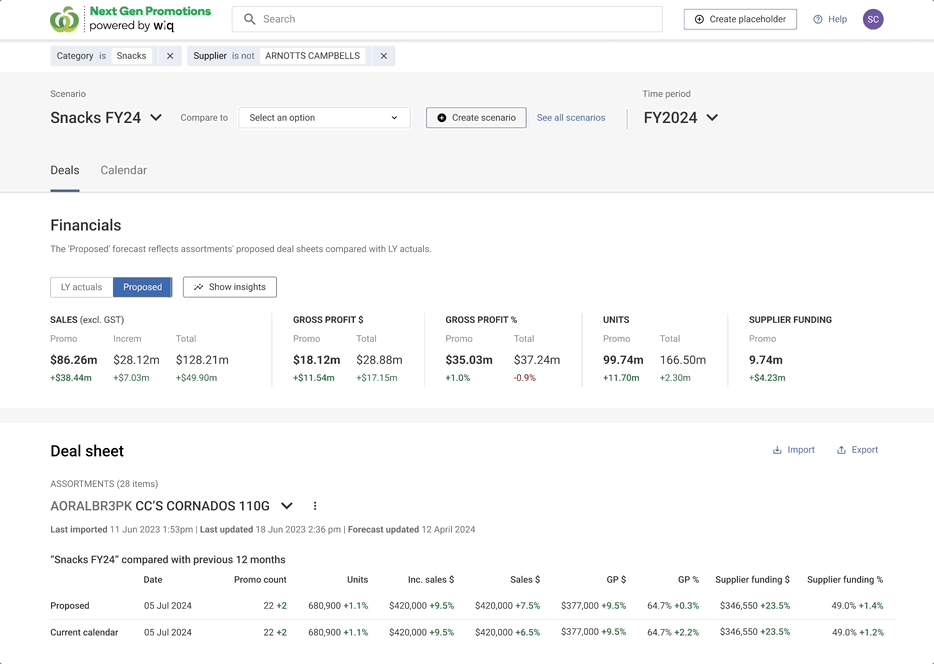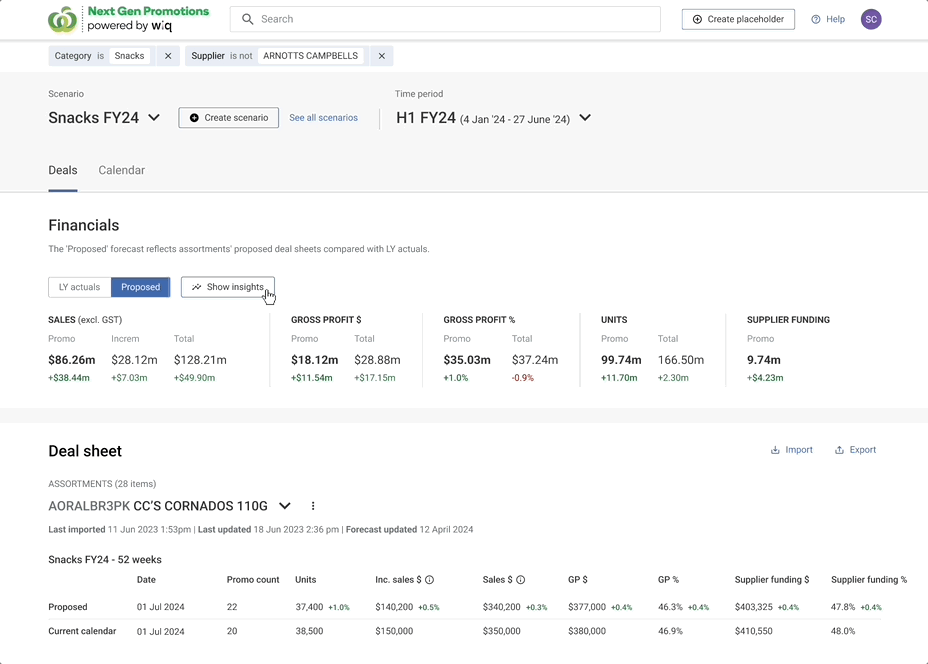My Role
Design team of 3
UX / UI Designer
User Research, Strategy, Information Architecture, UI Design, Wireframing, Prototyping, and Usability Testing
Duration
MVP: Sept 2021 - June 2022 (10 months)
Post MVP: July 2022 - Present
About Next Gen Slotter
An innovative end-to-end central promotional management platform aimed for Assistant Category Managers and Category Managers of Woolworths to easily plan and slot their category promotions for the year whilst negotiating promotional plans, offers and agreements with suppliers.
Through our UX process, we identified that users’ major needs are to reduce administrative burden as well as access all aspects of promotions – setting strategy and planning shape, calendar slotting, managing commercial supplier agreements and offer execution in one central place.
problem
Woolworths’ Assistant Category Managers (ACM) & Category Managers (CM) often struggle to efficiently negotiate the best promotional plan and agreement with suppliers due to their lack of time and flaws in existing tools and processes.
There are lots of lost opportunities in revenue and profit for Woolworths due to the copious time spent in doing admin (admin burden) rather than spending time on making the right decisions and building the most optimal promotional plan.
solution
The solution comprises of 2 major components:
A centralised deal sheet that store and manage commerical supplier agreements and reflects each category team’s promotional strategy
A calendar displaying both essential information (e.g. promo price, sale price) of promotions on a high level as well as detailed information gathered from various tools (e.g. classification of promos, activation, advanced forecasting)
UX APPROACH
affinity map - gathering insights from USER interviews
From all the user interviews with ACMs as well as CMs, I gathered similar themes and highlighted them in the affinity map below. This enabled me to clearly define the main beneficial users, the ACMs and their current workflow, current pain points and wants / opportunities that address their key pain points.
main insights from research
Needs and pain points of ACMs & CMs stemmed from the two common problem: admin burden & lack of time
VISION STATEMENTS
ACM's and CM’s gave us their perspective on what the future of promotional slotting could look like
Web based collaborative portal with backend integration to PMR (shared promotion portal between supplier and Woolworths (ACM / CM) to approve offers)
Insights may include items such as recommending the additional funding required to make loser promotions successful
Financial rollups for the slotting board and provide additional reporting for stakeholders regarding the progress of the slotting process (i.e. “Are the promos in the portal, have ACMs accepted them, where are we at with the suppliers”)
The portal should also be capable of tracking forecast promotions against actual promotional performance
who are the users?
Personas: ACM & CM
The initial focus users that will benefit the most from this promotional management platform are Assistant Category Managers (ACM). ACMs spend the most time negotiating deal sheet agreements as well as planning promotions with suppliers. However, Category Managers (CM) are also involved in this process on a higher level and are the point of contact when escalation is necessary between ACM and supplier negotiations.
After a few exploratory user interviews with several ACMs and CMs, I gathered sufficient information to create ACM & CM personas.
ACM centric journey map
ACMs’ most critical pain points mainly lie during the slotting and planning stage due to
the admin burden and complexity of the existing slotting tool
the significant manual overheads required to confirm and amend deals.
Opportunities that address the key pain points include
Showing financial rollups
Increased transparency on the stages of slotting – accepted / aligned with supplier / approved in portal, etc
Consistency with other existing systems such as PMR
HOW MIGHT WE TACKLE THESE PAIN POINTs?
Through a workshop session with ACMs and key stakeholders, we brainstormed potential solutions to address the top pain points identified earlier.
Solution ideas were voted on to finalise the best solution ideas to solve users’ top pain points.
Key suggestions include:
One platform for all users (CMs, ACMs, suppliers)
Integration feature with PMR (promotions portal)
Consolidate existing tools together
Tracking capability of status with supplier
All potential solutions to HMW questions
Top voted potential solutions for HMW questions
Current PROCESS vs fUTURE PROCESS
Through understanding the current process of promotional planning, we identified that the ACMs’ workflows revolve around supplier negotiations on improving commercial agreements through the deal sheet as well as slotting the most effective promotions, taking into account of activation support (brochure / display), clashing of promos, seasonality, key events, etc.
Therefore, we looked at how we can reduce the admin burden for ACMs in this process whilst being able to access all important information needed to make the right decisions in one tool.
design procesS from ideation to q/a review of the final design
After reviewing the user flows and use cases for ACMs to complete their jobs efficiently, we structured the tool to consist of 2 main pages:
Deal sheet for storing and editing commercial agreements
Calendar which allows users to slot promotions efficiently.
The following displays the design process from ideation of solutions to quality assurance review:
Deal sheet
Calendar
EARLY SKETCHES / LOFI MOCKS & FEEDBACK FROM USERS
Feedback from initial lofi mocks:
The current summary of key financial information for the supplier is helpful when planning for one supplier but users want to view the health of their promotions on category / subcategory level as well.
Users love the idea of a system forecast but are yet cautious of the accuracy of forecasts. They want to be able to easily compare the performance of system forecast vs actuals sales and units.
Users prefer to view the colour scheme of status of promos to be similar to the colour scheme within their existing tool.
major improvements to the design
Based on various feedback from ACMs, I continually tested and iterated on my design multiple times, each building upon the suggestions of the previous. Here are 3 major improvements I made to my designs:
Broadening view from supplier only to category / subcategory / segment / supplier / brand /assortment in the global filter
Initially, viewing the calendar for one supplier was helpful to share the promotional plan for all the assortments to that particular supplier.
Based on user feedback, ACMs preferred to view different suppliers’ products in one group (e.g. segment / subcategory) to see where there is clashing and substitutable products. It also enables users to see the overall plan for their subcategory / category.
Expanding the view to different levels of groups enables the user to select custom views that can drill down to a particular assortment or zoom out to a whole category view to tailor for different users’ needs.
2. Moving the insights feature from the main page to a separate side panel & adding recommendations feature
Originally, insights feature was designed to be on the main page.
Upon user feedback, the insights feature took up substantial screen space and ACMs didn’t want to always scroll down to see the deal sheet every time they used the tool.
Since the insights feature are not utilised all the time, it was moved to a side panel to clear more screen space for the actual deal sheet.
Based on user feedback, users would not know what to do next with the insights so the recommendations were added in a separate tab to help users decide what actions to take from the insights.
3. Different users have different ways of working
Initially, we explored two different colour schemes to show the promo depths and classifications (loser / churner / all rounder / all star) in the calendar.
However, we learned that some users prefer to focus on stage of the progress of promos or view any breach of price governance rules. Therefore, we added these extra colour schemes to cater for different users’ ways of working.
Although users usually slot for a 6 month period, there are categories that highly affected by seasonality and prefer to look at a 52 week view to compare with the same period / season in the previous year.
Therefore, a customisable view of time periods were added to cater for users in different categories.
main flows
As this is a long-term project (3+ years), we will be focusing on catering towards 3 main flows for this case study:
Gather important information from other tools (e.g. tools on financial information on products, insights tool) to make informed decisions on improving the promotional plan
Test different combinations of promotions both within the commercial agreement (e.g. frequency of promotions, supplier funding) and the slotting of promotions (e.g. change week of promotions, activation support (brochure / display)
Negotiating with suppliers on changes to the commercial agreement as well as the promotional slotting plan
final key solutions + DEsigns
The following 4 main features within the calendar and deal sheet that cater for the above main user flows:
Integration with the shared promotions portal with supplier
The integration of the tool with the shared promotions portal enables the users to send promotions directly to the supplier for review within the tool. Once approved by the supplier, it will automatically be uploaded into the shared promotions portal which removes the risk of any discrepancies from what was agreed with the supplier and what the supplier previously manually entered into the promotions portal.
This feature reduces the great burden of users checking the financial information of all promotions that have been agreed with each supplier in the shared promotions portal.
Previously, there was no easy way to check the status of promotions for all suppliers - users would have to look through multiple email chains of each supplier. This feature allows users to easily track the status of all promotions from whether it is still in progress or whether it has been submitted to the supplier for approval or whether it is approved by the supplier.
2. Scenario functionality to test scenarios & compare scenarios
The scenario functionality enables users to easily create test scenarios in mock environments where they can create different combination of promotions within the deal sheet and the calendar to create the most optimal plan.
Scenario comparison feature also allows users to easily compare the financial information and evaluate different proposals in one place e.g. Proposed plan vs actual plan, proposed plan vs last year
3. Automated but editable forecasts
The automated forecasts feature eliminated the need for users to manually forecast their promotional plan. This enables users to save a large amount of time spent on calculating the forecast of their plans.
This allows users to better plan with a forward looking perspective instead of a historical view provided by the other existing tools.
Ability to adjust forecasts gives ultimate control to the users if they believe it needs to be altered as they have greater category knowledge.
4. Smart insights & recommendations
Leveraging the smart capabilities of other tools which users have stated was useful for their planning, we incorporated the system-generated insights and recommendations that helps provide users with actionable insights to maximise revenue and profit growth.
This removed the need for the user to utilise multiple tools to find opportunities to improve their promotional plan. Actioning useful opportunities and planning can be done in one tool!
key learnings
1. Simple is the way to go
I have learned through countless user testing sessions, users prefer the simplest way of achieving tasks. If the tool is not easy to use, they won’t use it.
Users already have too many other complex tools and reports but no time to go through them. Users don’t want to spend more time onboarding onto this tool.
2. Design for a scalable product (or at least have the future state in mind)
Since this is a long term project, there have been iterations that have been made to older design components as there have been upgrades to the design.
Although we cannot predict the future, having v2, v3, v4, etc in mind when designing today creates for a smooth transition between version updates. It helps not only the users’ experience in accepting the updates of different versions but also helps developers building the product to most likely make less changes and spend less time updating different versions.
3. Involve engineering upfront
Bringing in engineers into the conversation whilst ideating solutions helps to reduce any rework later on as an understanding of the technical limitations upfront will help to inform your design strategy.